SharePoint brand center promises easy management of your company assets in Microsoft 365. Let’s see how to use it.

The SharePoint brand center has been available in preview since April 2024. Since then, it has already gone through substantial changes. It started out as more of a “SharePoint font center”, but since the start of the preview, it went through a complete redesign. The name itself, “SharePoint brand center” sounds like a promise of one place to manage all your branding assets to use across SharePoint in your organization. A grand idea, if you ask me. Now that it has reached global availability, let’s see if the feature lives up to its name.
Create your SharePoint brand center
Before you start using the SharePoint brand center, you need to create it first. It’s not rocket science, and you can set it up in just a few quick steps:
- Go to the Microsoft 365 admin center > Settings > Org settings > Brand center. Or take a shortcut.
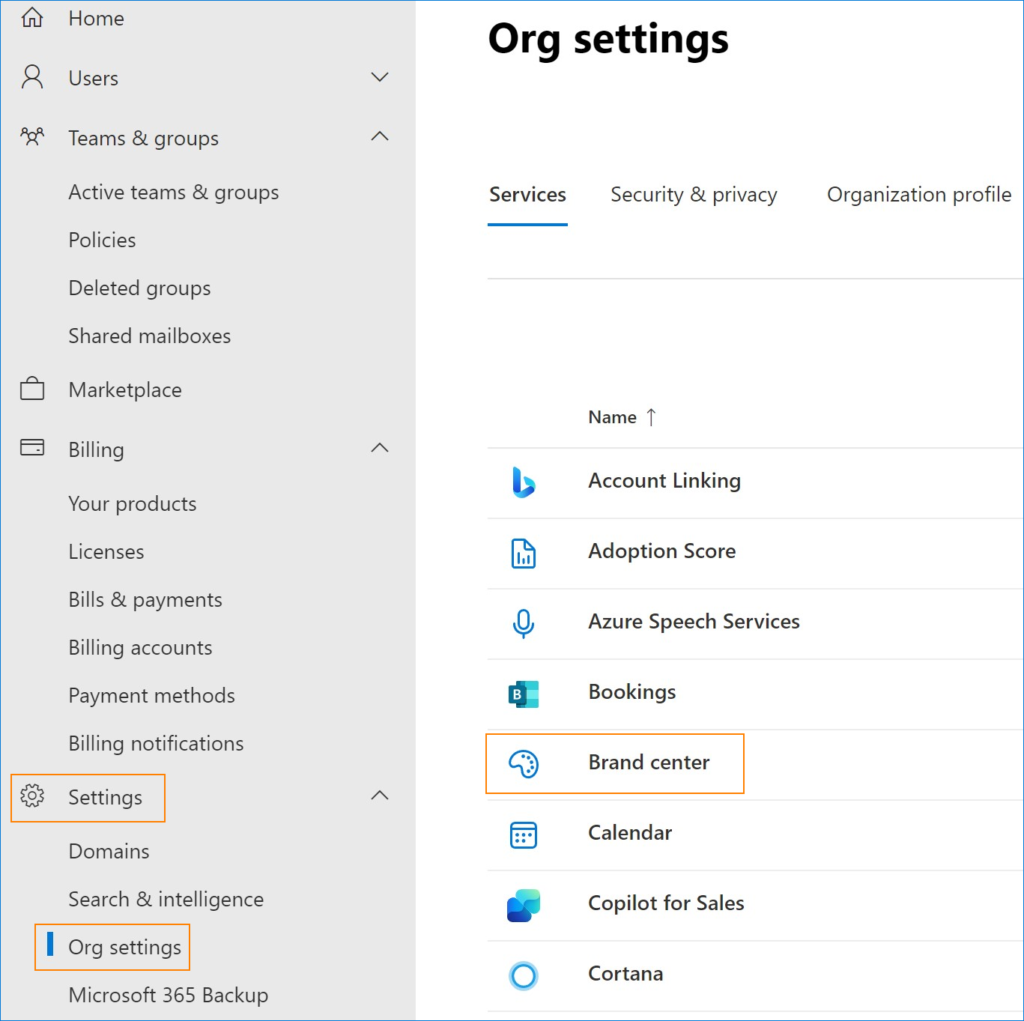
- Now, you have 2 decisions to make. First, choose a site name and its address in your current SharePoint namespace. Agreeing to public CDN activation is not a choice – it’s a required step to create a brand center. Click Create site to create your brand center.
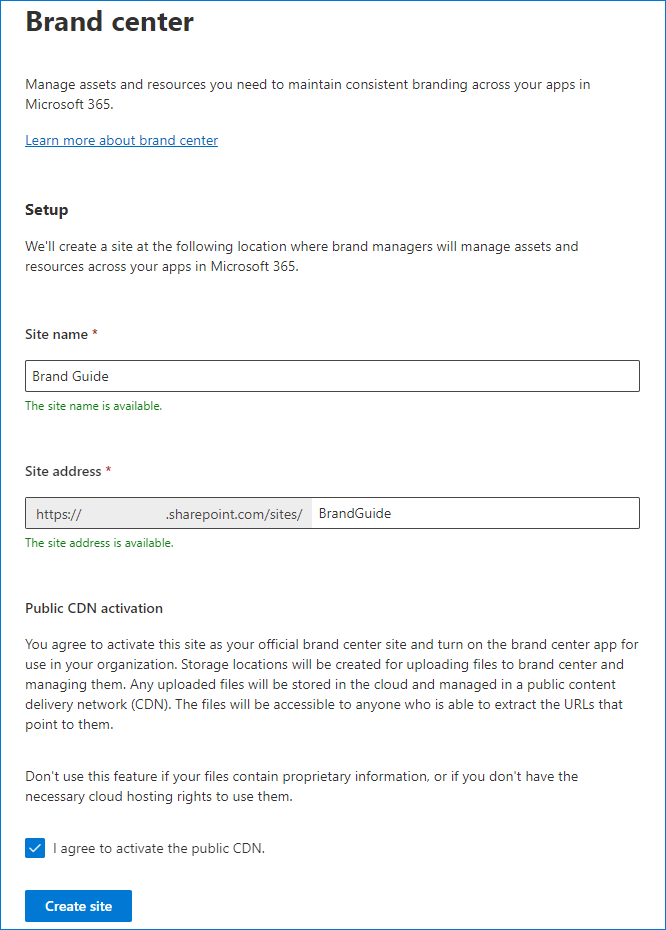
- After creating the site, you’ll see two links:
- Brand center site is the user-facing site where all your branding assets and guidelines live.
- Brand center app is where you manage your brand across SharePoint (like font management).
What can the SharePoint brand center do?
Or more precisely, what can you do with it? The SharePoint brand center has only started its journey in a preview phase in August 2024. Back then, it didn’t let you control much more than fonts across your company’s SharePoint sites. It was more of a SharePoint font center at the very beginning. However, it’s come a long way since then.
This wonderful presentation from Cathy Dew shows the capabilities of the brand center. You’ll see that it has truly become a powerhouse for your branding assets.
First, let’s list what you can do with the GA-level center, and then I’ll break down each position on the list in separate sections. Here’s what you can manage:
- Fonts
- Brand colors
- Brand images
- Themes
- Site templates
How to manage fonts in SharePoint brand center?
To manage your fonts, go to the brand center app and click Add fonts.
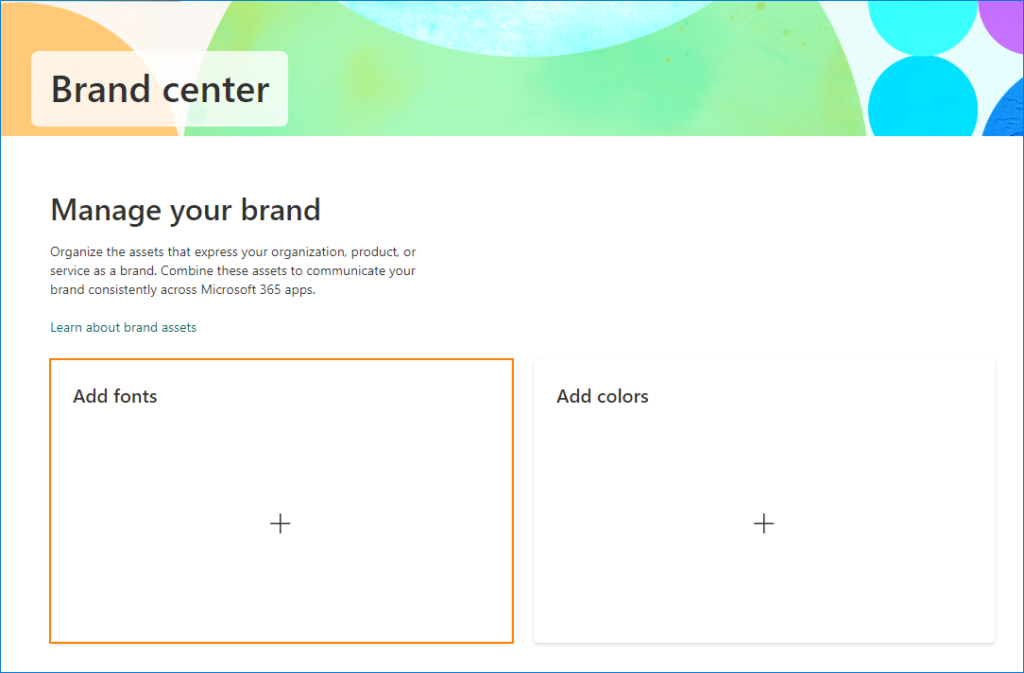
Then, click Upload.
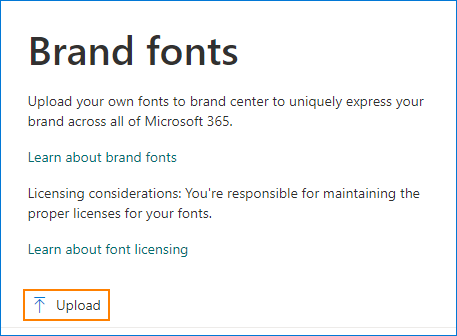
There are four font formats that you can use:
- True Type fonts (.ttf)
- Open Type fonts (.otf)
- Web Open Font Format (.woff)
- Web Open Font Format 2.0 (.woff2)
If you have a proprietary font or want to use any kind of custom font within your SharePoint, that’s how you ensure it can be used across your organization.
After you upload a specific font, you can set it as the default one for your SharePoint sites or Viva Connections.
How to manage your brand colors?
Controlling brand colors is another useful feature of the SharePoint brand center. Start by clicking Add colors.
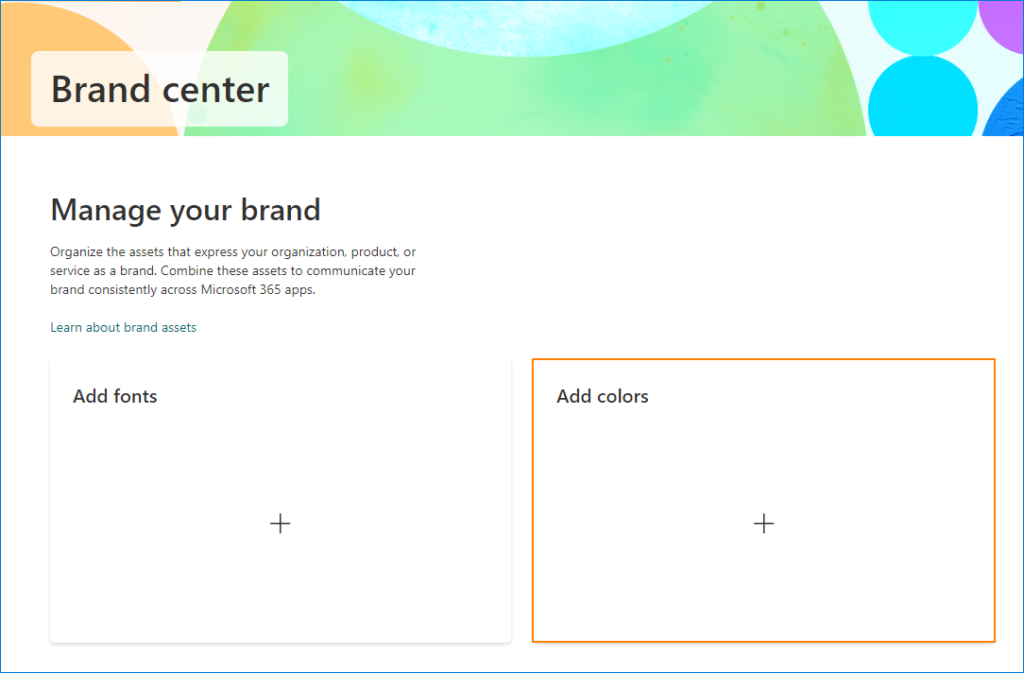
You can choose and name your main and accent colors, which will be used across your SharePoint sites. See the image below – that’s how this part of the SharePoint brand center looks after adding some brand colors. To add another one, click Add a color.
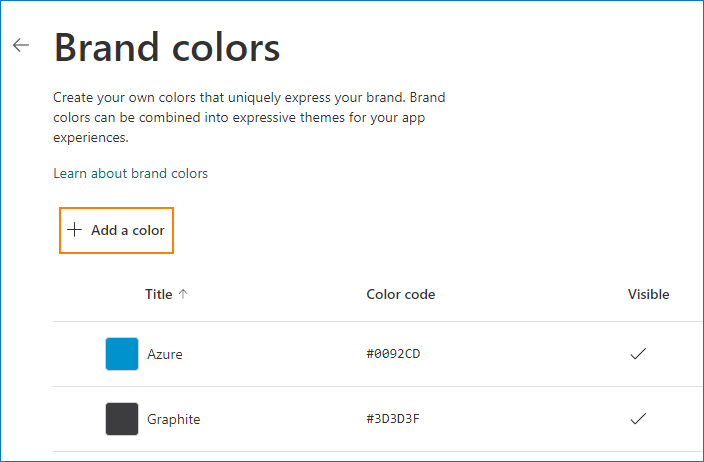
Adding a color is easy. The most reliable way to do this is to use your brand’s hex color values, but you can also use a pretty standard color palette to select certain colors. Make sure to add a title for the color. The Visible toggle needs to be set to on if you want this color to be available later on, when creating themes.
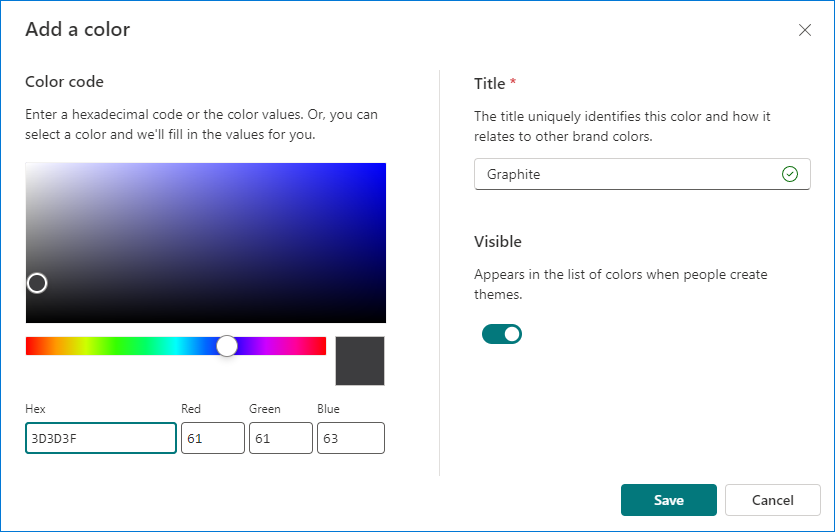
Interestingly, a similar feature is currently available in the Microsoft 365 admin center under Org settings > Organization profile > Custom themes. That’s where you can control how M365 apps and SharePoint look across your organization:
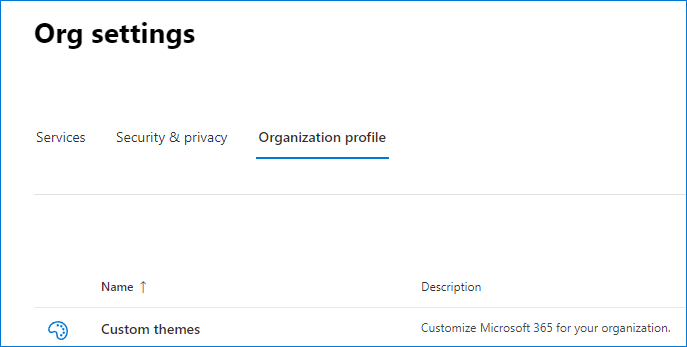
Here’s a sneak peek at the color picker you can find in the Organization profile section of your Microsoft 365 admin center.
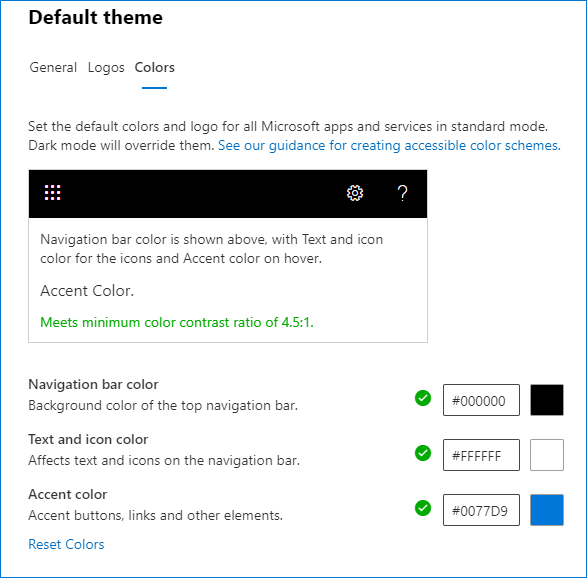
How to manage brand images
Brand images can include any graphic elements that apply to your brand. It’s an incredibly broad term that goes beyond just your company logo. Here are a few examples of common brand image types:
- Logo (often in different variants and dimensions)
- Images reused in various marketing campaigns (like banners or posters)
- Custom backgrounds (for example for employee LinkedIn profiles)
Currently, access to your SharePoint brand center is restricted for external accounts. Yes, you can give your partner companies access to the brand center (so that they can use your brand assets in joined campaigns and do it right). However, this requires creating some external or guest accounts in your environment and granting them necessary access permissions.
Now, here‘s a crucial piece of information about the images stored in the brand center. Remember how you had to agree to activate a public CDN when setting up your brand center? This means that even if someone doesn’t have any access to your organization’s SharePoint, some brand center assets can still be available for them. Since images will be on a public CDN, once you share their URL, anyone should be able to access them.
At this stage, even though the SharePoint brand center has reached GA, it can’t be used to control an organization assets library. To learn more about setting it up, take a look at this Microsoft Learn article.
How to create a SharePoint theme
With the SharePoint brand center, creating a theme is possible with a simple UI. Start by clicking Add theme.
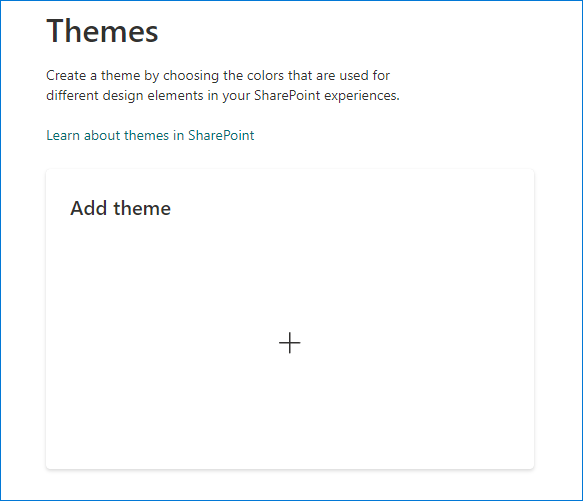
Then, pick your primary, accent and background colors. There’s a built-in accessibility checker that calculates if your color combination won’t be problematic for human eyes. You’ll also get a preview for UI elements, a sample SharePoint site and Viva connections.
If you’ve previously added and made your brand colors visible, they will be available in the color choice dropdown.
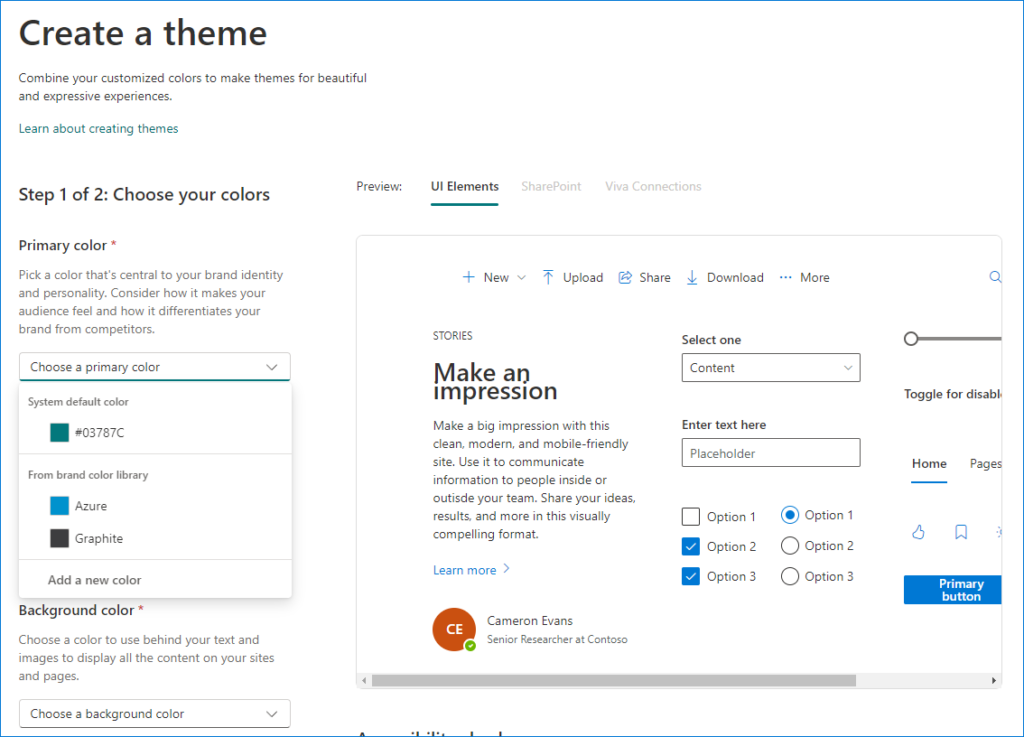
Creating a site template is still done with PowerShell and can be a bit of pain. Here’s a guide on how the process looks, but I’ll summarize it for you.
First, you need to download and install the SharePoint Online Management Shell and connect to SharePoint Online. Then, you need to customize a JSON file and assign it to your site. If you’re PowerShell-proficient, it’s not that difficult, but does take some time.
SharePoint brand center delivery timeline
According to the message center (e.g. MC876285) and the associated item on the Microsoft 365 roadmap (375495), the rollout has already started in September 2024 and is expected to reach GA for every customer in mid-October, 2024.
According to Microsoft’s roadmap, the main brand center item (375500) was in development until October 15, 2024, but right now, the rollout is at full throttle. So, if you still have access to the feature’s preview version only, the final version should reach you in no time..
Read also
Why brand your Microsoft 365?
Using email signatures for marketing purposes

